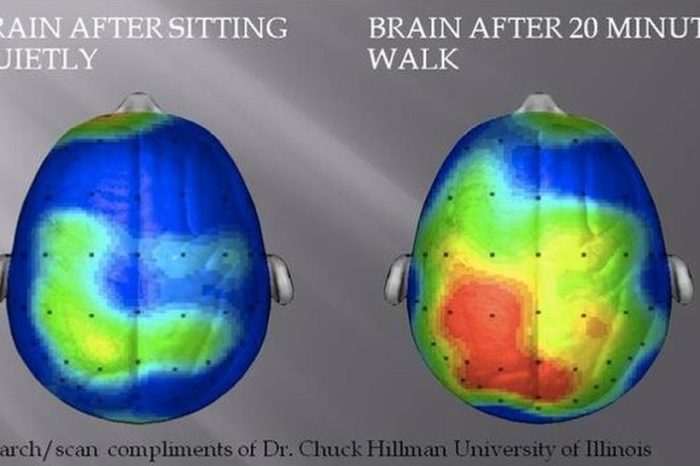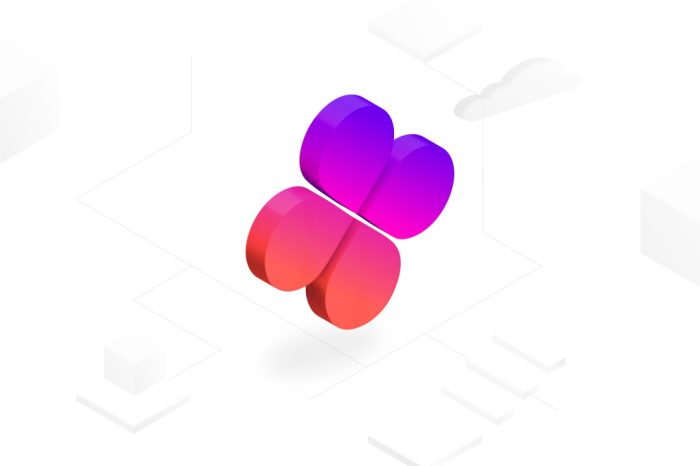Even with the huge amount of space that I have, I am always running out. When that happens I start digging.
Usually I wait through this:

If you have more than just a few folders, it can be a huge waste of time.
I ran across a free tool from Microsoft called “Disk Usage”
It is a command line tool. Point it at any folder, and get the same information:
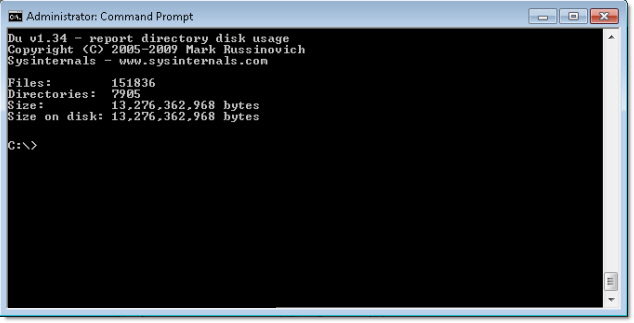
With one catch – it is much faster than using Windows Explorer 
For example, I went to the properties of a development folder on our server. It took 1 minute and 10 seconds to get the total size.
With Disk Usage it took 15 seconds.
The next part I am about to show you is even better. It is the real reason I love this tool. If you use the -v option, it will show you a breakdown of how much each sub folder is taking up:
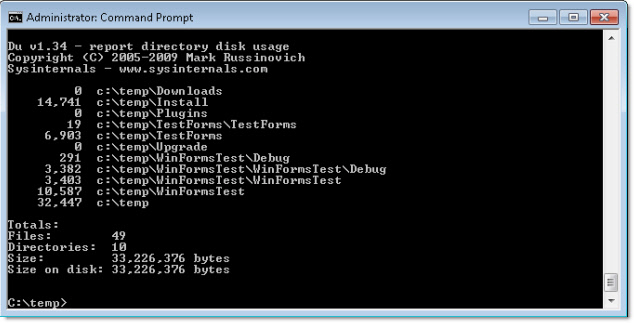
Now with a quick glance, I can see what folders are taking up the most space. From there I can investigate and clean out anything that is not needed.