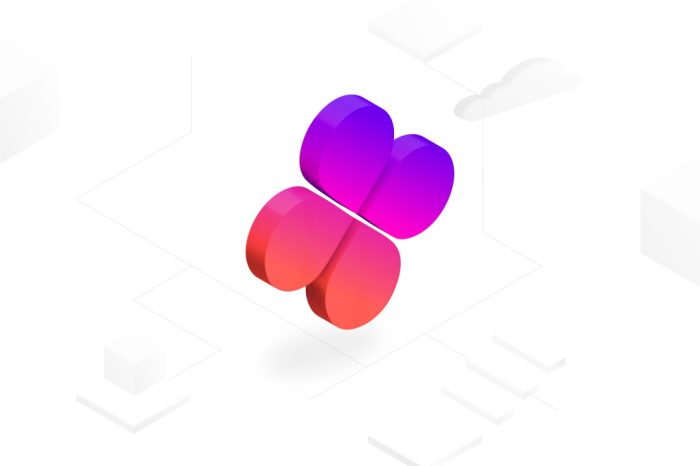So here is my first uncomplicated tutorial, and it’s about the proper way of installing RAM:
What is RAM?
 RAM is short for Random Access Memory. It is the area where your computer stores programs that you are currently running and data that you are currently working on. RAM is different from disk storage, e.g. hard-drive. Each and every one of your programs and data are held by disk storage whether you are running them or not. The moment you turn off the computer, the contents of RAM will instantaneously disappear, but the contents of your disk storage will remain in tacked. RAM is also different from ROM. ROM (Read Only Memory) are memory chips that have had data stored on them which cannot be changed at all. ROM chips can be usually found on a computer motherboard.
RAM is short for Random Access Memory. It is the area where your computer stores programs that you are currently running and data that you are currently working on. RAM is different from disk storage, e.g. hard-drive. Each and every one of your programs and data are held by disk storage whether you are running them or not. The moment you turn off the computer, the contents of RAM will instantaneously disappear, but the contents of your disk storage will remain in tacked. RAM is also different from ROM. ROM (Read Only Memory) are memory chips that have had data stored on them which cannot be changed at all. ROM chips can be usually found on a computer motherboard.The main reason for upgrading RAM is speed. More and faster RAM means quicker and more responsive computer performance. Upgrading RAM is considered as one of the cheapest if not the cheapest way to speed-up a computer.
When your computer is running sluggish while performing memory demanding tasks like video and graphics editing, CD/DVD burning, or while running several applications simultaneously, then upgrading RAM is one of the best available solutions.
*If you have a new motherboard, check the owner’s manual or manufacturer, this is the sure way to purchase the correct type when you’re adding computer RAM.
*If you want to add RAM to your current motherboard, the easiest way is to see which type of RAM you currently have. First open your computer case. Remove your current RAM by pushing down on both of the retaining clips holding the RAM in place. Your RAM should have the type and speed printed on it. That’s the type you need!
*You can mix different memory speeds and sizes but not of different types. Like a DDR and DDR2 cannot be used together.
*Stand on uncarpeted flooring to reduce static electricity. Touch as little as possible inside your machine and especially avoid touching any computer chips. Static damage, and even oil from fingertips, may cause a failure months later.