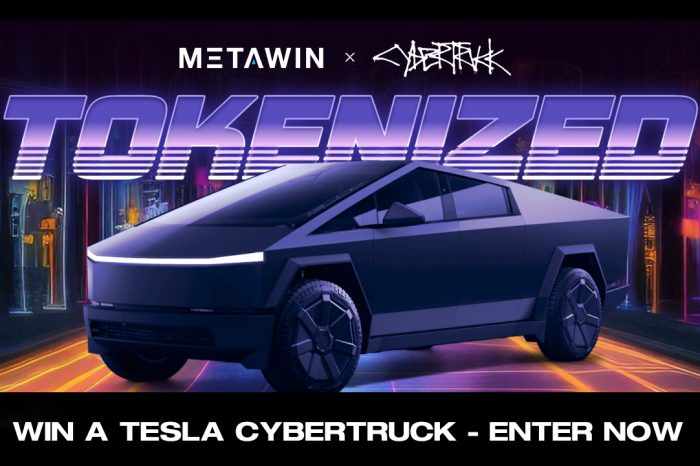The never-ending debate about whether accountants and bookkeepers can be replaced is ongoing still. Of course, you’ll likely always need actual human professionals to weigh in and oversee many functions—but there is a growing list of tasks and processes that can be automated to save everyone time and money. We have compiled 7 of the top automations we encounter regularly in the hopes that we unveil at least a handful of things you may never have considered but now will not be able to live without. And if you’re automating something special that we didn’t cover, tell us in the comments!
-
Import Bank Transactions
Please, please, please tell us you are not manually entering any bank transactions in QuickBooks. A long time ago, we paid an Excel guru to create a really impressive workflow to automate this process for us—and it set us ahead of the game. But now, everyone can (and should) automatically import bank transactions into QuickBooks.
-
Credit Card Statement Imports
Bank transaction imports? Wait, that’s not all! Your credit card transactions can also automatically import to QuickBooks as well. (And other accounting platforms too of course). You may need to contact your credit card company for logon information to activate online service—but a simple phone call should get you the information you need in no time.
-
Expense Report Submissions
Whether you have one employee with expenses or 100, tracking down employees’ expense reports, verifying information, and managing receipts is a headache. All that paper pushing is a waste of everyone’s time—time that can be better spent on the company. Using an expense management application (like our friends at Tallie) can help you automate all of this—from taking photos of receipts in real-time to compiling and submitting expense reports from a mobile device, your employees will never have to rely on pen, paper and time again.
-
Expense Report Sync To Accounting Software
Did we mention that the expense management software doesn’t live in a bubble? It should integrate with your accounting software to pull your expense directly into your financial statements. And whether your reimbursements are done via ACH, live check or payroll, they can manage that too. Automation at its finest!
-
Field Employee Time Tracking
Nothing worse than having to collect and compile messy, difficult to read time cards from field employees. They’re busy, you’re busy, and yes, it is still way too much paper. Instead, time tracking applications with mobile interfaces (such as TSheets) allow field employees the ability to clock in from the field by either text message or mobile application. This supports real-time time tracking and funnels data directly into your general ledger system. No more delayed payroll because of missing time sheets.
-
Generate Automatic Invoices
If your business doesn’t get paid, nothing else matters. Therefore, any improvement you can make to generating and distributing invoices is a huge step towards improving your accounts receivable process. You can use any number of programs, from Bill.com to QuickBooks to PayPal to automatically generate new invoices, including on a recurring basis, and send directly to your clients.
-
Invoice Approval Workflows
There is nothing we dislike more than a pile of invoices waiting to be reviewed. It just seems so—unnecessary. Instead, you could automate the whole thing, review invoices, read back up documentation and approve payments in one interface. You can setup multiple approval workflows for different types of invoices or payments—for example, if a certain department needs to verify the expenses before the CEO will issue final approval—and you can do it all from any device with internet access. So much nicer than paper piles!
Want more information on how to improve your bookkeeping and accounting? We have you covered!