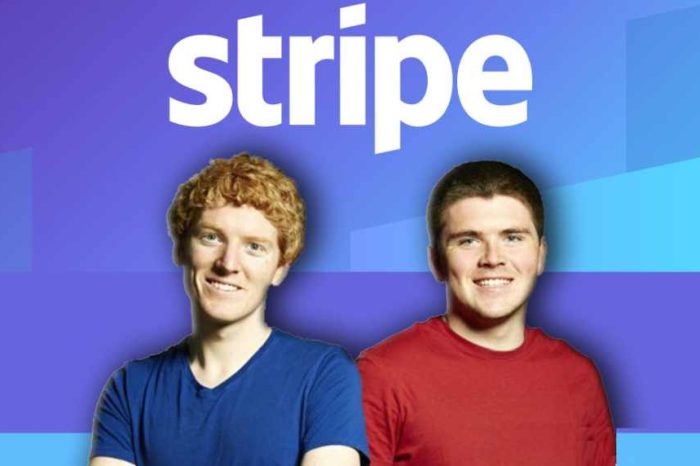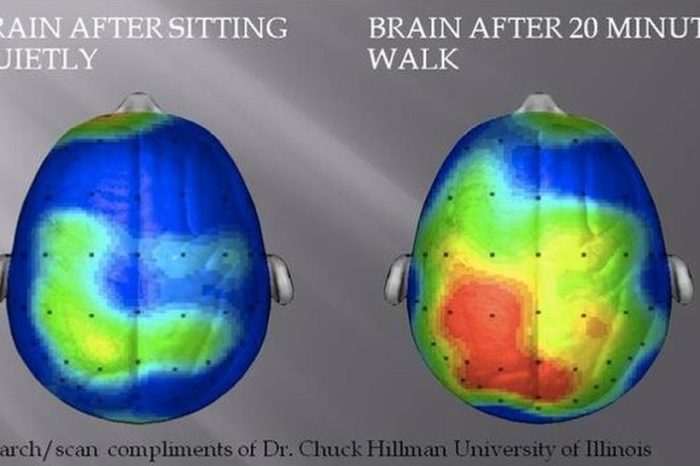Make sure you design for screen viewing and an interactive, real-time environment.
Navigation – Know the rules before you break the rules.
Consistency is key: as long as it’s the same from page to page, most users will adapt and navigate your site with ease.
Indicate a navigational device or hyperlink with:
– menu bars along the top or left side of the page
– buttons or bullets that appear three dimensional
– underlined or colored text
– a cursor that turns to a hand on scroll over
Content – Less is more.
Extensive copy is impossible to read on the monitor. Users will log out of sites that bombard them with text, imagery and bling.
Decide on relevant content that allows a detail oriented user to find what they need without annoying the surfer. You should:
– develop a hierarchy of info so that front pages are not cluttered
– avoid scrolling by breaking information into screen size pages
– incorporate links to print friendly pdf’s (great for dynamic info!)
– invite users to email you for more info and to establish contact
Browser – Be considerate of all viewers.
What looks super on your computer may be a different experience for prospects and associates. Browser, operating system, settings and preferences play a role in how your site will display. Ensure your site works across platforms with proper design and testing.
More on navigation: the act of steering oneself through a crowd, etc.
It’s always easiest to navigate a course of action when you know your destination. Keep this in mind when developing your website. Think about the end result and start there.
Amy Perzan Merrill is a graphic designer in Calgary, Alberta. Her company, Meringue 3.14, specializes in creative branding and cost-effective print solutions for small business. For more great tips on how you can turn your material into powerful marketing and communication tools, subscribe to “Designer”, Amy’s monthly ezine.