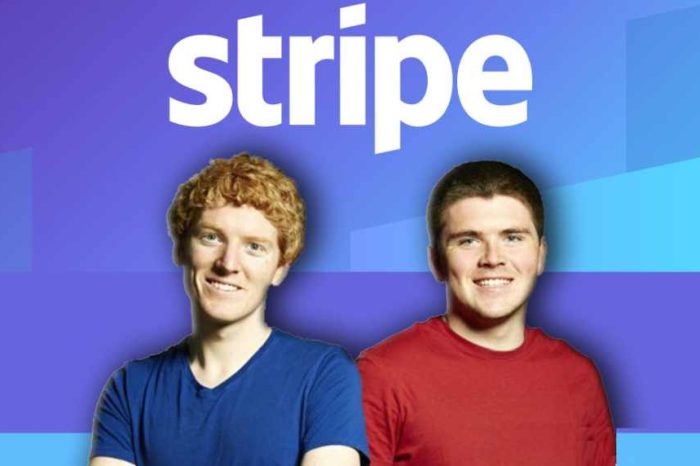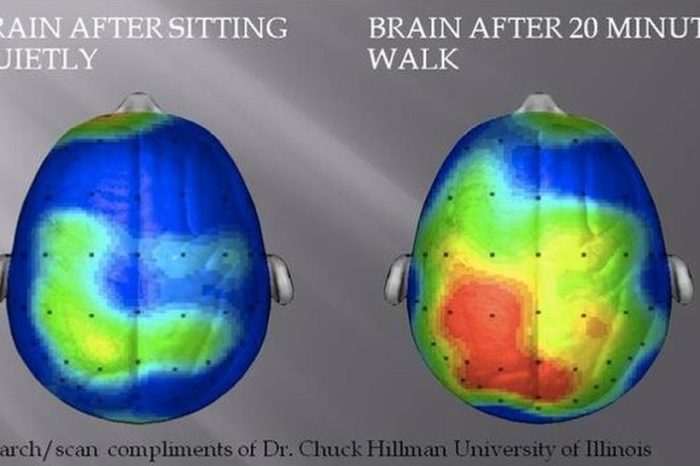Trojan software programs are just one of the threats that affect Internet security, and any malicious software program can cause a wide variety of problems and weaknesses in your PC. Anti virus software programs are critical, because of the large number of Internet security threats out there on the world wide web. Some of the more serious programs can hijack your computer, access everything that is on your system, or even cause physical damage and system failures that will not allow your system to start up ever again. A new PC can be quite costly, so it is essential that you protect your system against Trojans and other Internet security threats.
The best way to avoid any malicious programs, including Trojans and viruses, is to be very careful about clicking anything. Many Trojans do not use force to enter your computer, instead they trick you into believing that the program or prompt is legitimate. Once you click the agreement or okay button, the Trojan will download, and may have the ability to download or activate other harmful programs as well. Always read the entire agreement, warning, or prompt, and think carefully before you agree. If you are not sure what a program is or does, do not allow it to run or install. This will protect you against Trojans and viruses that may cause irreparable harm to your system and your data.
Anti virus programs that are legitimate can help identify these harmful programs, many times before the Trojan can even get on your PC. It is important that these programs are updated daily, to prevent against any new threats recently identified. You also need to scan your system at least once a day for the best Internet security and computer protection. It may be necessary to scan more often if the program detects problems. Anti virus software can prevent Trojans and viruses, and increases your level of Internet security.
Use care when surfing on the web to prevent Trojans and other malware programs from gaining access to your PC. Some websites may be infected, either intentionally or without the site being aware of a third party infection, and if you visit one of these sites you may get a prompt that is misleading, or spyware may be downloaded secretly in the background, so you do not even realize it. Use caution and common sense when surfing the web. Only visit sites that you know are legitimate and infection free. This will minimize the risks of a Trojan or virus infecting your system.
To prevent viruses, Trojans, and other malicious software from causing problems on your computer, you should have Internet security programs and processes that are layered. Start by being careful to read everything before allowing a program to install or run. Make sure you have a quality anti virus program installed and updated, and that this program runs a daily scan to detect these infections. Be careful which sites you visit, because some sites can have harmful components. These steps will help you protect your system and Internet security.